The success of your online venture depends on getting off to a good start. Our Shopify tutorial is here to help!
This Shopify tutorial will share eight essential things you should know before building your first eCommerce store. Understanding these concepts will put you in a better position for long-term success and help make launching your online shop easier than ever. So let’s get started!
Shopify Tutorial - Getting Started with Your Store
In this Shopify tutorial for beginners, we'll walk you through the basics of getting started with your online store using Shopify. We'll cover everything you need to know about launching an effective eCommerce business on Shopify. Whether you’re a small business owner just starting or a seasoned veteran ready to take your venture to the next level, you’ll find the resources and advice in this tutorial invaluable!
1. You Can Migrate an Existing Store
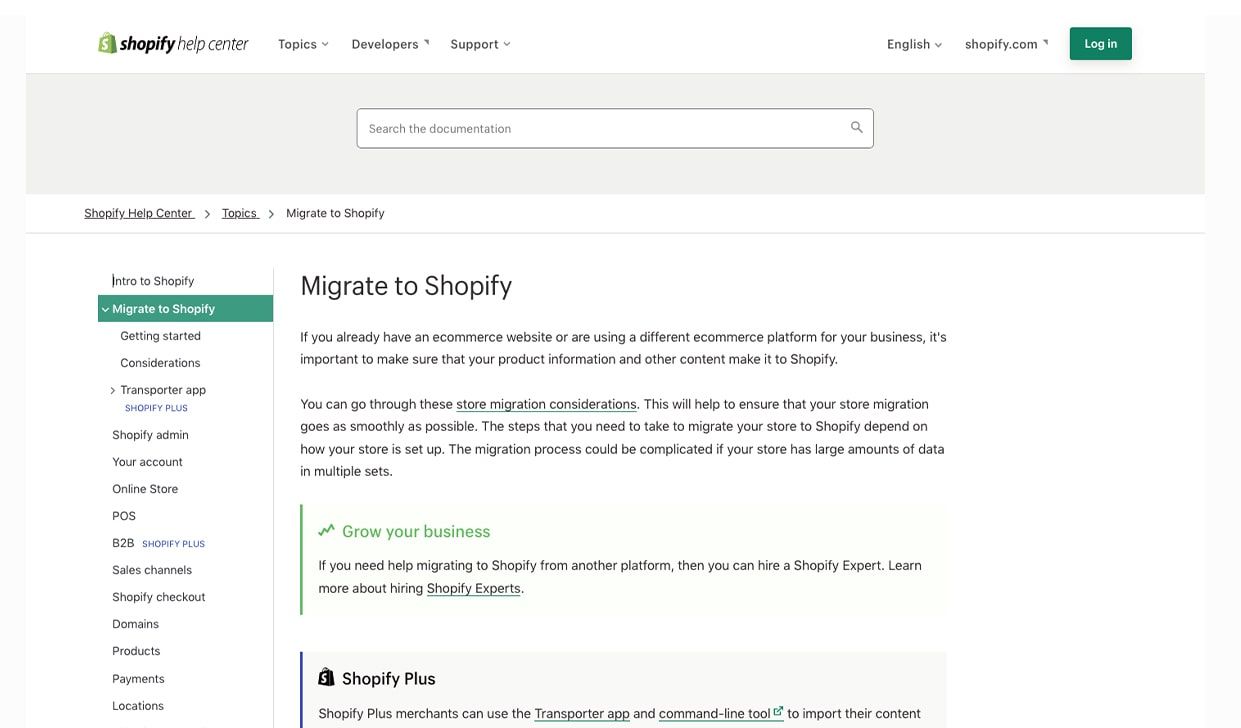
Shopify offers a feature that allows you to migrate an existing website. This is great for businesses that are looking to switch eCommerce platforms. It can be difficult to move an entire website from one platform to another, but Shopify makes the process much easier.
The migration feature allows you to copy all of the content from your old website to your new Shopify account. You can also import your products, customers, and orders. This makes the transition process much smoother and less stressful.
Shopify also offers secure hosting, powerful tools for building and managing an online store. As well as additional features such as customer accounts, inventory management, seamless payments, shipping rates, and more. Migrating to Shopify can be a great way to take advantage of everything Shopify has to offer.
2. You Can Get a 30-day Free Trial
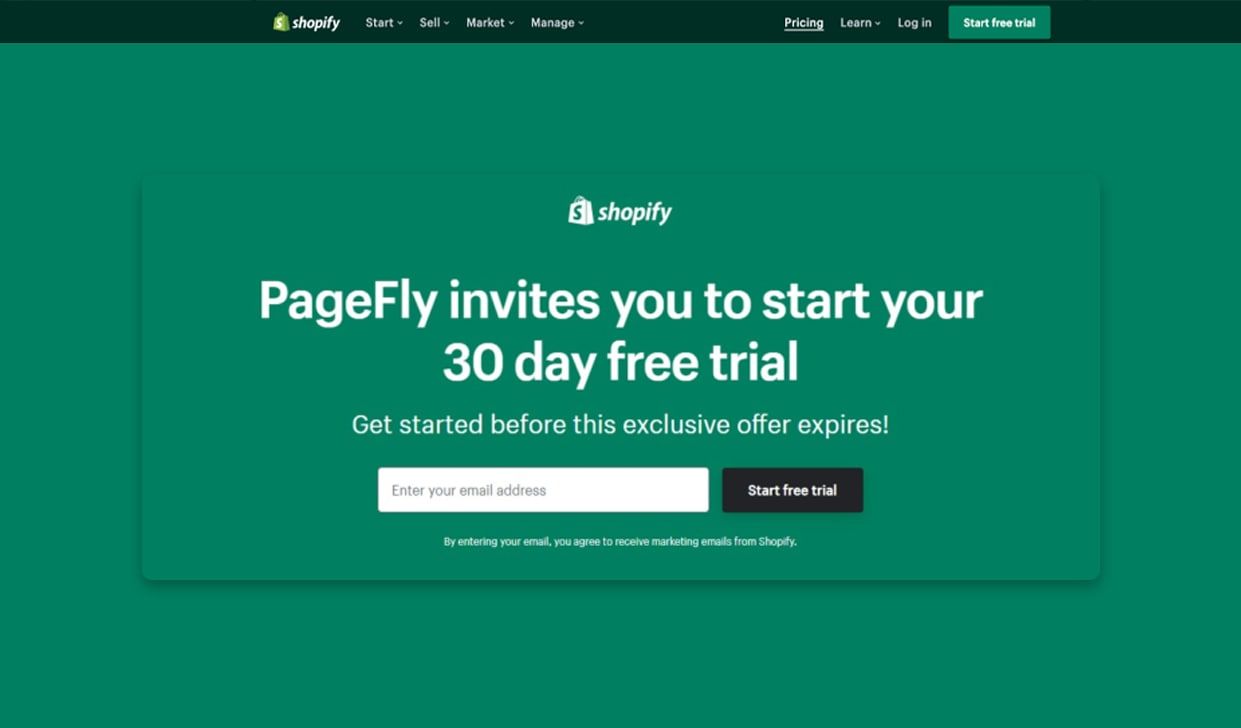
If you're a first-time user, Drop Ship Lifestyle is partnered with Shopify, so you can now get a free 30-day trial to explore the platform without committing immediately. The free trial period allows new users to experience all of the features inside Shopify without paying a dime.
It includes access to more than 70 payment gateways, discounts on shipping labels, support from Shopify experts, marketing tools, and more. Plus, users will not be charged any transaction fees during this time. This makes it easier for them to focus on growing sales without worrying about high costs.
The free 30-day trial provided by Shopify is a great way for entrepreneurs who want an affordable way of getting started with their eCommerce business journey. With this trial period, users can experiment with different aspects of the platform before deciding whether or not it is the best fit for them in the long run. Something that would otherwise cost them money if they had opted for a paid subscription plan straight away.
3. The Shopify Basic Plan is More Than Enough
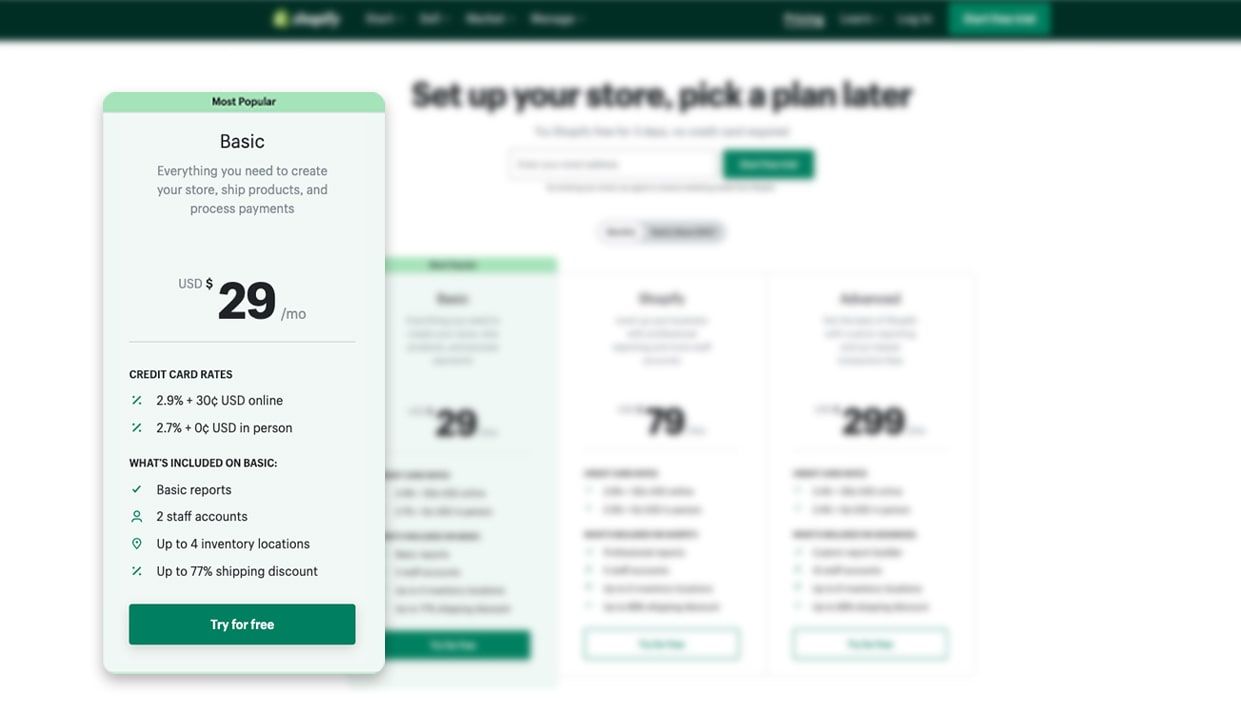
The Shopify Basic Plan is more than enough for small businesses and entrepreneurs looking to get their start. Not only does it provide an easy-to-use platform to create a website or online store, but it also provides access to a range of essential features for any successful business.
The Basic Plan includes unlimited product listings, up to two staff accounts, manual order creation, discount codes, abandoned cart recovery, and reporting tools – all of which can help you track your store’s performance and make informed decisions about the future of your business.
With built-in payment processing capabilities, you can choose from many payment gateways, including PayPal, Stripe, Apple Pay, Amazon Pay, and Google Pay. You can also easily accept credit cards with Shopify Payments and have access to fraud analysis services provided by third parties (e.g., Kount).
Customer service features are also included in the Basic Plan; these include 24/7 email support and access to community forums where users can ask questions and exchange ideas. In addition, you’ll be able to take advantage of free themes and design templates to help ensure your brand stands out from the competition.
Plus, with Shopify’s app marketplace, you can find integrations for sales channels such as Facebook Shop or Amazon Marketplace that allow you to easily expand your reach without having multiple eCommerce systems in place.
4. Choose Your Theme Wisely
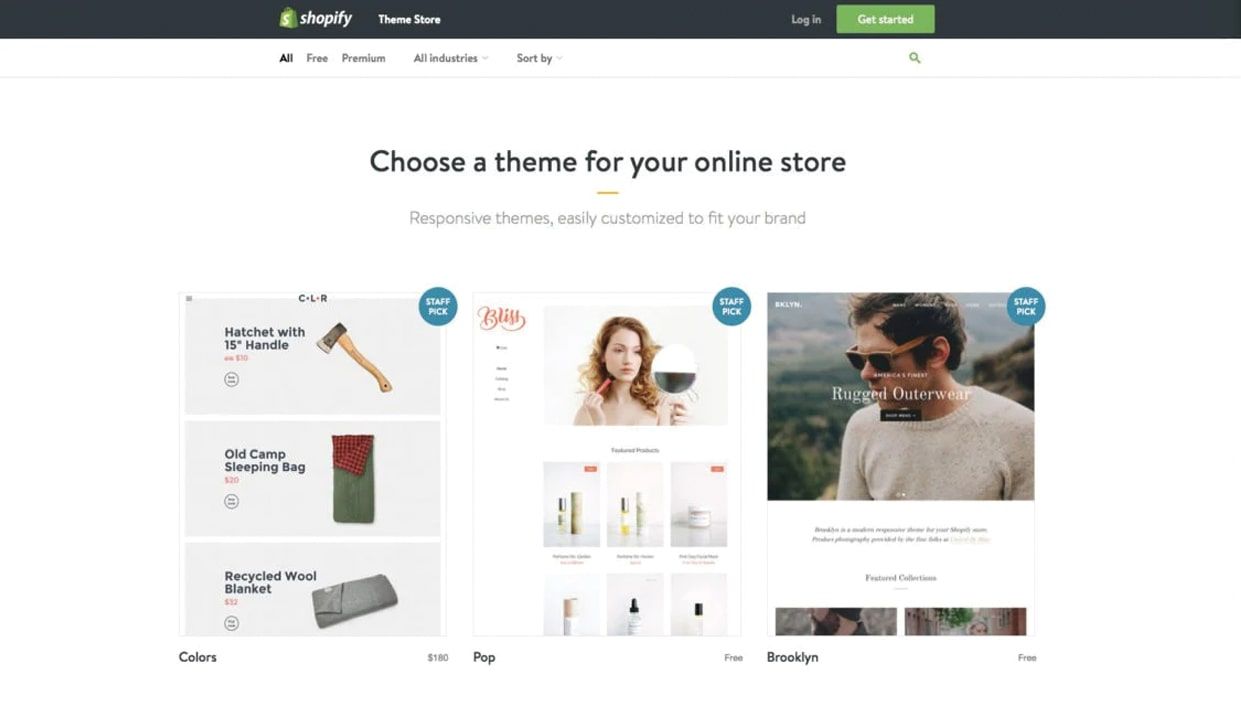
A carefully crafted and well-thought-out theme can hugely impact a Shopify store's overall success. The right theme can help to create a strong brand identity that resonates with customers and entices them to return and purchase again.
Themes are divided into custom, free, and premium options. Custom themes allow store owners to create unique designs with all the features they need. At the same time, free options often provide basic functionality but lack the flexibility or scalability of custom solutions. Premium themes offer more robust design capabilities, features, and support from the theme’s developer. This allows merchants to take full advantage of Shopify's powerful platform without having to build everything from scratch.
When selecting a theme for your store, you should consider several key factors. Such as aesthetics, layout and navigation, mobile compatibility, customizability, and performance optimization.
First, ensure that the overall look and feel of the theme matches your brand aesthetic and delivers an enjoyable customer experience when browsing your store’s products and content. Additionally, consider how easy it is for customers to navigate your store; poor navigation leads to poor sales! Mobile responsiveness is also becoming increasingly important in today’s marketplace. Having a mobile-friendly website helps you attract more customers from mobile devices.
Furthermore, ensure that the chosen theme provides you with enough customization options so you can tailor it exactly to your needs—without any coding skills required! Finally, pay special attention to performance optimization; page loading speed has become increasingly important. SEO penalize slow-loading sites in their rankings, reducing traffic numbers significantly if not considered properly in advance.
5. You Should Purchase a Domain Name
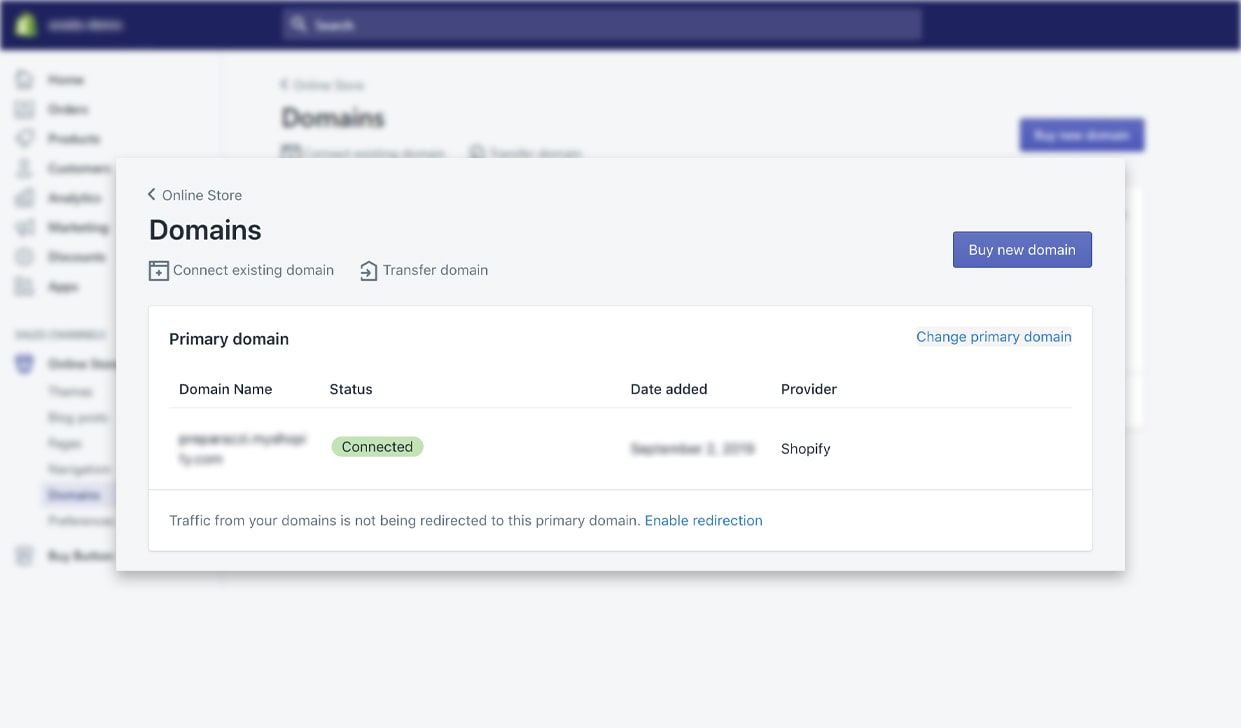
Purchasing a domain name in Shopify is an important step in getting your business online. A domain name is the address of your website, and it needs to be registered with a registrar before it can be used.
When purchasing a domain name in Shopify, ensure that you have chosen the right domain name for your business. Your domain should be memorable and easy to find. After selecting a name, make sure that it is available by entering the desired name into the search box on Shopify’s website. If the domain is unavailable, there are numerous alternatives on Shopify that can help you find the right fit.
In addition to buying domains in Shopify, users also have access to other features like email hosting services and SSL certificates, which provide added security measures for businesses using eCommerce platforms like Shopify’s own platform.
Email hosting allows customers to create personalized email accounts associated with their newly registered domains while also providing web hosting services so websites can become accessible online; plus, SSL certificates establish secure connections between web browsers and servers, so private data like credit card numbers remain safe when transmitting over networks like the internet.
These features add even more value when purchasing domains through Shopify and help create an all-inclusive package tailored towards small businesses and entrepreneurs looking to take advantage of what modern technology has to offer today's online marketplace!
6. You Should Use Shopify Payments
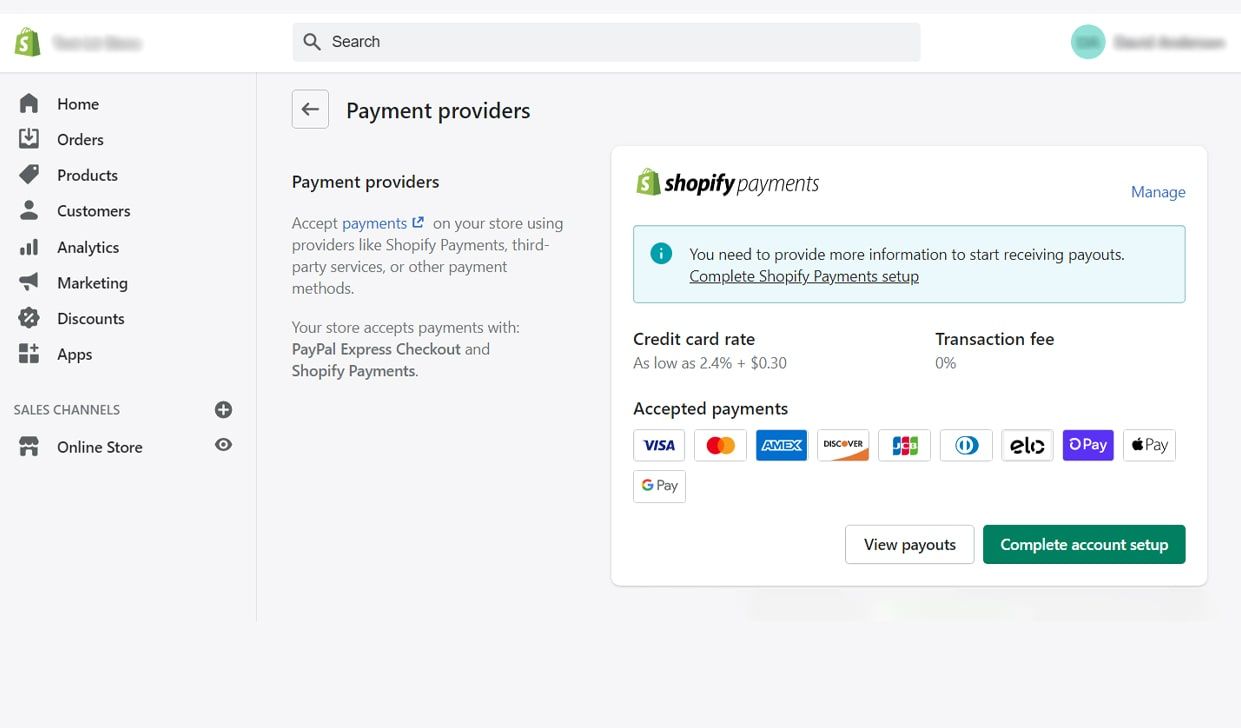
Shopify Payments is a great payment platform for businesses using Shopify. It allows you to accept payments online, in person, and through third-party services without worrying about additional fees. The platform is incredibly user-friendly and easy to set up - all you need to do is sign up with your email address, provide some basic information about your business, and provide your banking details.
There is no Shopify payments fee aside from the "standard" credit card processing fees, and you get access to all the tools you need to manage invoices and payment processes. Once you've signed up, setting up the payment process is straightforward - simply provide the necessary details, such as your company name, currency type, and bank details.
You can also customize the payment options with different currencies and languages depending on where customers are located worldwide. Furthermore, customers can pay using PayPal or credit cards – so it’s convenient for them and secured with fraud protection built in just like any other payment processor.
Shopify Payments also provides excellent customer support and help if you encounter any issues during the setup process or have questions about how payments work. They have knowledgeable staff available 24/7 who can answer questions regarding security features, help customize settings according to your needs (subscriptions/recurring payments), integrate with third-party apps (for instance, shopping carts), and set up tax calculations, etc.
Additionally, they offer fraud protections like real-time fraud monitoring, which will quickly alert you if any suspicious activity occurs so that it can be addressed quickly and efficiently.
7. You Don’t Need To Hire An Expensive Designer
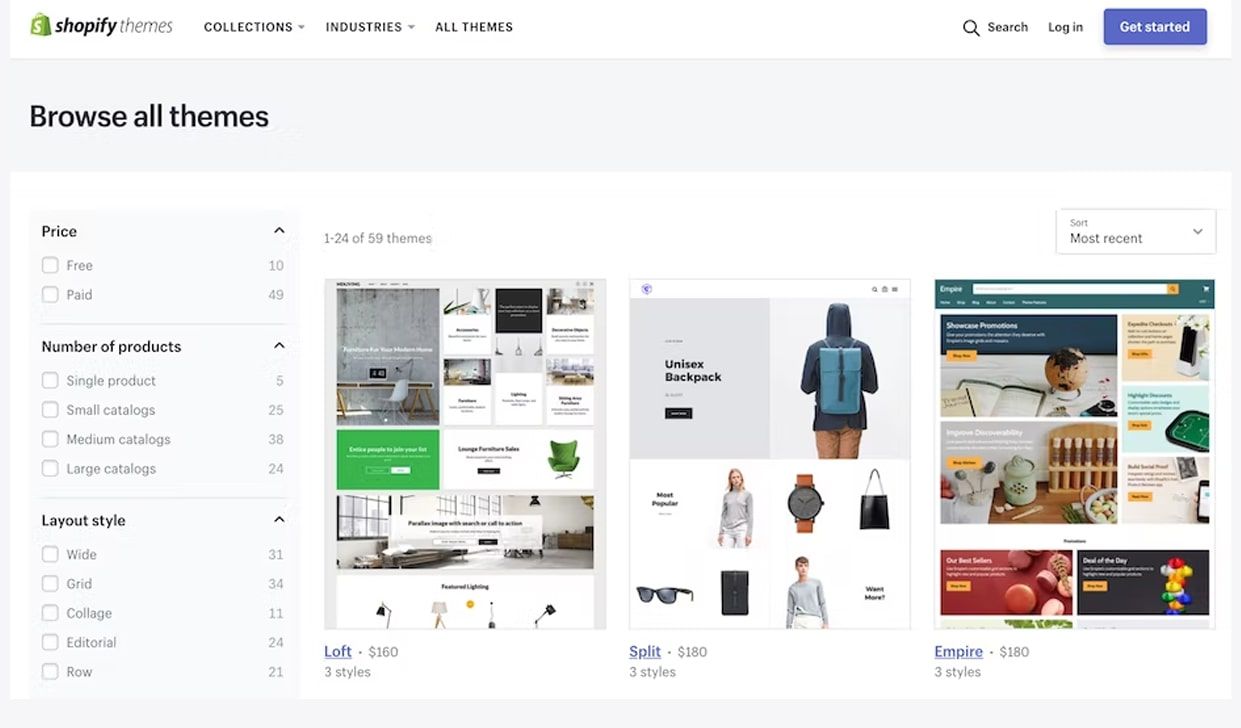
Creating a professional-looking and successful online store does not require expensive designer fees. In fact, with the help of Shopify, building a store can be simple, straightforward, and affordable. With Shopify, you don’t need to hire an expensive designer to get the look and feel you want.
Shopify features various tools that make it easy for anyone to design and create their eCommerce site. Whether you are a new business or an established one, you can use these tools to craft your vision into reality with ease. The platform offers an intuitive drag-and-drop website builder that enables users to quickly design their stores without any coding knowledge or special software. This makes it easy for entrepreneurs who don't have a lot of time or resources to customize their stores with minimal effort and cost.
Moreover, Shopify helps save costs by providing built-in themes optimized for mobile devices and other popular web browsers. These themes offer all the necessary features for creating a modern online store, such as product pages, shopping carts, checkout processes, payment gateways, and more.
They are also highly customizable so that you can adjust them according to your style or brand requirements. Additionally, each theme comes with detailed customization options so you can further personalize your store in terms of colors, fonts, and layouts.
Furthermore, Shopify offers customers access to thousands of apps designed to help extend the functionality of your store in various ways, from marketing automation tools to inventory management solutions – at no extra cost! The availability of these apps helps save time and money by eliminating the need for costly custom development work, often required when working with other eCommerce solutions.
8. Link Google Analytics & Your Facebook Account ASAP
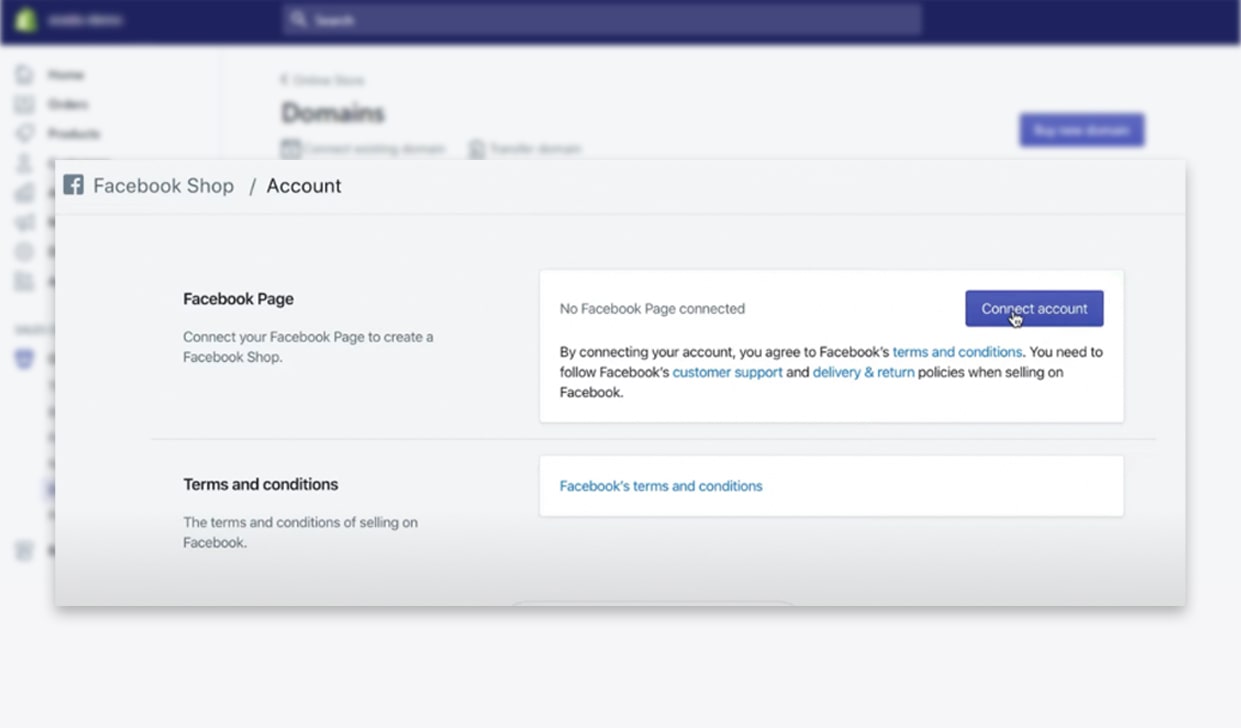
Last but not least in our Shopify tutorial, linking your Google Analytics and Facebook account to your Shopify store is a great way to easily track customer engagement, sales, and other important data. By connecting both services, you can quickly and accurately measure the success of marketing campaigns on Facebook. Several steps must be taken to link these two services together to ensure a successful integration.
The first step is to log into Shopify and click on ‘Settings’ at the bottom left-hand menu. On the Settings page, scroll down until you find ‘Google Analytics’ near the bottom of the page. Click on this option and then enter your Google Analytics account information to link it to your Shopify store. Once completed, click Save Changes.
The next step is to connect Facebook with your Shopify store by logging into Facebook Ads Manager. From here, you will need to create an ad account by clicking on Create Ad Account, which will take you through the necessary steps for setting up an account.
When prompted within Ads Manager after creating an ad account, select ‘Connect with Shopify’ to link the two accounts together. Once connected, all that remains is configuring how data should be sent from Facebook Ads Manager into Google Analytics so it can be tracked properly.
Shopify Tutorial: Recap
In this Shopify tutorial, we have examined the eight things you should know before creating and managing an online store using the popular eCommerce platform Shopify. We covered important topics such as migrating your existing store, setting up Shopify Payments, customizing your theme, and taking payments securely. This Shopify apps tutorial also discussed various Shopify features, including marketing tools and analytics.
Overall, Shopify is an easy-to-use platform for creating an online store that meets your specific needs. With its wide range of features and comprehensive support, it's a great option for anyone looking to get started in eCommerce. Use the information in this Shopify tutorial to start your eCommerce journey today!
Good luck and happy selling!


Hey Everyone,
As many of you already know I created Drop Ship Lifestyle after selling a network of eCommerce stores and then trying to find a community of other store owners to network with… What I found was a bunch of scammers who promised newbies they would get rich quick by following their push-button systems!
This led me to create a new community along with an online training program that shares how to build a REAL online business.
I’d love to hear what you think… it’s a 2.5-hour training designed to help you drop ship profitably… all for free.
Be sure to click here to check it out and send me your feedback!
If you go through the “How To Start & Grow A Hyper-Profitable Online Store” webinar and still have questions just contact me and I will help you out